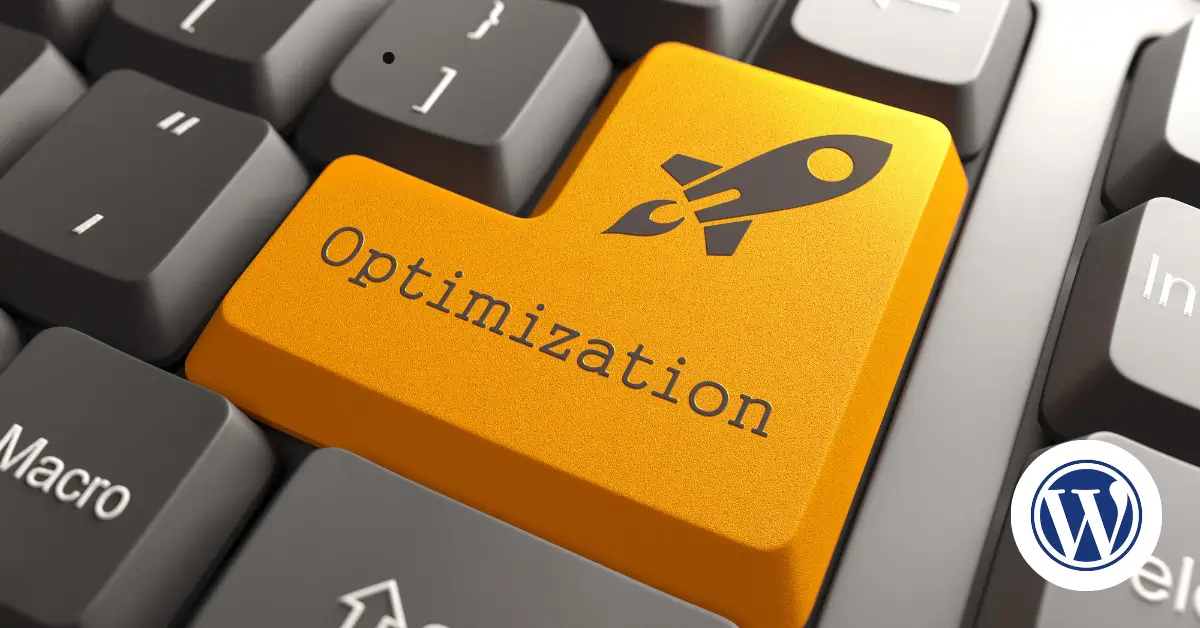In today’s fast-paced online world, website speed is crucial. A fast WordPress site not only improves user experience but also boosts search engine rankings. If you’ve noticed your WordPress site is slow, it’s time to optimize! In this article, we’ll explore the top 10 essential tips to optimize your WordPress website and achieve peak performance.
1.Choose a Reliable Hosting Provider
Your web host plays a huge role in your site’s performance. Opt for a hosting provider that offers WordPress-specific optimizations, such as managed WordPress hosting. Hosts like Bluehost, SiteGround, MadPopo, and Kinsta are known for delivering fast performance with excellent uptime.
2.Use a Lightweight Theme
A lightweight, well-coded theme can significantly reduce your page load times. Themes like Astra or GeneratePress are optimized for performance. Avoid using bloated themes with unnecessary features that slow down your site.
3.Optimize Your Images
Large images can slow down your website. Use an image optimization plugin like Converter for Media, Smush or Imagify to compress your images without sacrificing quality. Additionally, implement lazy loading so images only load when the user scrolls to them.
4.Use a Caching Plugin
Caching reduces server load and speeds up page load times. Popular caching plugins like W3 Total Cache or WP Super Cache store static versions of your site, significantly improving its performance.
5.Minify CSS, JavaScript, and HTML
Minifying your site’s code reduces file sizes and speeds up loading times. Plugins like Autoptimize and WP Rocket can help you minify and combine CSS, JavaScript, and HTML files for faster loading.
6.Utilize a Content Delivery Network (CDN)
A CDN like Cloudflare or StackPath stores copies of your website on servers around the world, allowing users to download your site from the server closest to their location. This reduces latency and enhances speed.
7.Limit Post Revisions
WordPress stores every revision of your posts, which can lead to a bloated database. Limit the number of post revisions by adding the following code to your wp-config.php file:
define( 'WP_POST_REVISIONS', 5 );
This will keep your database clean and running smoothly.
8.Clean Up Your Database
Over time, your WordPress database accumulates unnecessary data such as post revisions, spam comments, and trashed posts. Use a plugin like WP-Optimize to regularly clean your database and improve performance.
9.Disable Unused Plugins and Themes
Deactivate and delete any plugins or themes you no longer use. Too many active plugins can slow down your website, so only keep the essential ones. Also, ensure that all plugins and themes are regularly updated.
10.Enable GZIP Compression
GZIP compression reduces the size of your site’s files, allowing them to load faster in users’ browsers. You can enable GZIP compression through your hosting provider or by using a plugin like WP Rocket.
Conclusion
Optimizing your WordPress site is key to improving its speed, user experience, and SEO rankings. By following these 10 essential tips, you’ll see a noticeable improvement in your website’s performance. Remember, regular maintenance and updates are crucial for keeping your WordPress site fast and secure.